Everyone knows that the most important thing about a git repository is how much cool bling it has at the top of its readme.
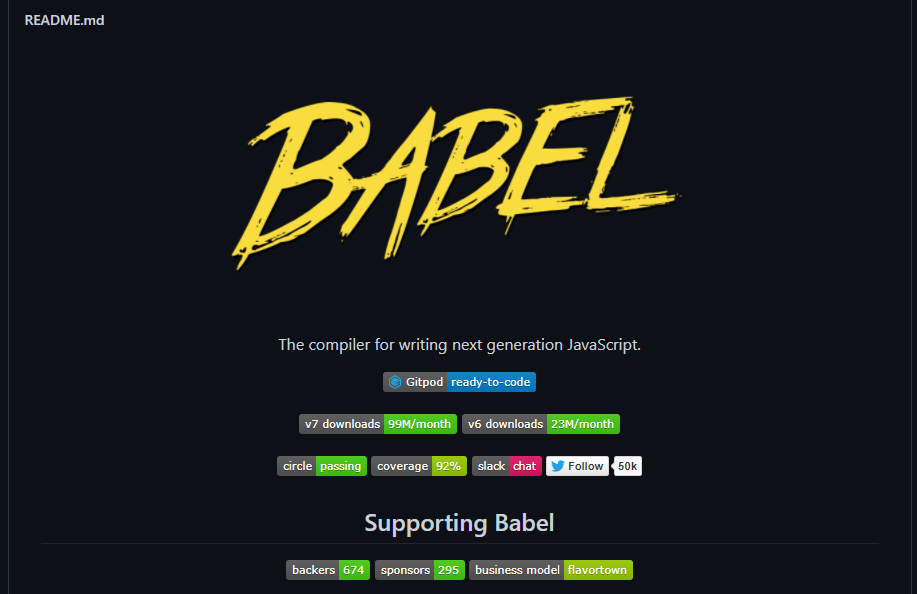
Look at all those shields, that must be a cool project. Man I wish my projects were as cool as that one.
These little pills are called shields because by and large they come from shields.io, which is a neat little site with an awfully hard to use interface.
In short, there's a lot of magic urls out there that make shields.io generate these neat little graphics. Here are some useful ones for Foundry package projects.
¶ Latest Release Download Count
Assuming your repository is on GitHub and you're following the best practices outlined in this guide about releases, you should be able to get statistics about your latest release's artifact downloads. Specifically we want the one for module.zip or whatever your download artifact is called, we do not want the manifest included in this number as it's downloaded every time someone checks for an update.

Source: "GitHub release (latest by SemVer and asset)"
Example:

You can customize the colors and such at the source if desired.
¶ Forge Installs
The Forge has an API which lets you know what percentage of users have added a specific module to their games. Simply replace [YOUR_PACKAGE_NAME] in the string below with the name field from your manifest and you're off to the races.
[](https://forge-vtt.com/bazaar#package=[YOUR_PACKAGE_NAME])
Example:
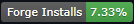
The colors have been pre-set to more or less match the Forge's branding colors.
¶ Foundry Hub
These badges will interface with the Foundry Hub's API exposing package endorsements and comments. They're wrapped in a link to the package as well. Same deal as above, replace [YOUR_PACKAGE_NAME] in the strings below with the name field from your manifest.
¶ Endorsements
[](https://www.foundryvtt-hub.com/package/[YOUR_PACKAGE_NAME]/)
Example:
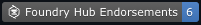
¶ Comments
[](https://www.foundryvtt-hub.com/package/[YOUR_PACKAGE_NAME]/)
Example:

¶ Foundry Version
Dynamically show off which version of foundry is compatible with your package by parsing your package's manifest. Assumes github repo, master branch, and that the module.json is in the /src directory.

Example:
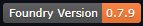
Colors pre-set to more or less match foundry's branding.
Another option for displaying the supported foundry versions is to use the FoundryVTT Shield IO Badges to dynamically show which version, or versions of Foundry are compatible with your package.
You just need the URL to your packages module.json file.
// URL to the Foundry Shields service
https://foundryshields.com/version?url=https://github.com/vigoren/foundryvtt-simple-calendar/releases/download/v1.2.20/module.json
//Example Badge

(Live) Example:
¶ License
Open Source licenses are a necessity if you wish to have your package be forkable. Showing off which license you have front-and-center is a nice way to inform people if this project can live on after you no longer wish to maintain it.
It also informs people what terms they are allowed to use parts of your Source Code under.

(Live) Example:
¶ Basic Label + Url
Useful for a host of applications: Ko-Fi, Patreon, etc.
[](http://your-url)


