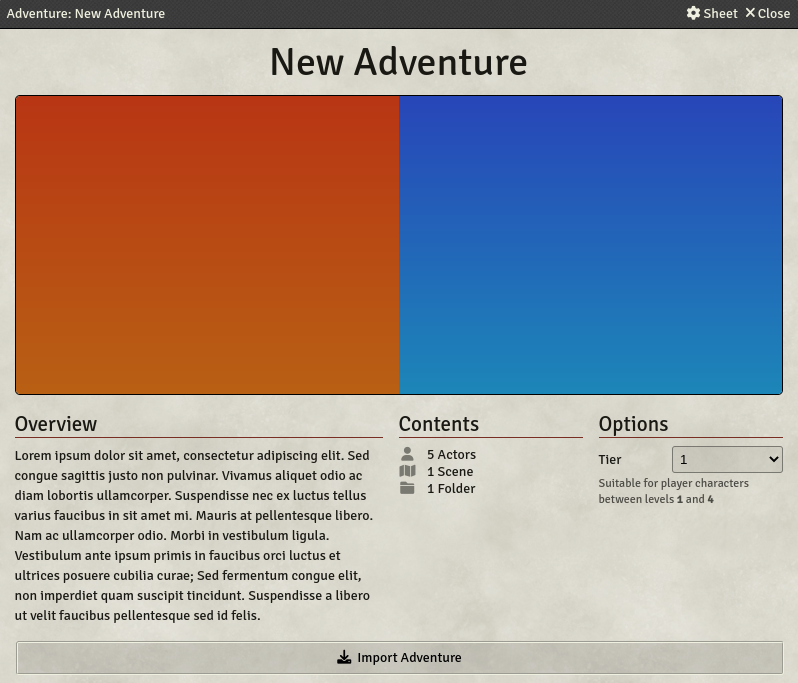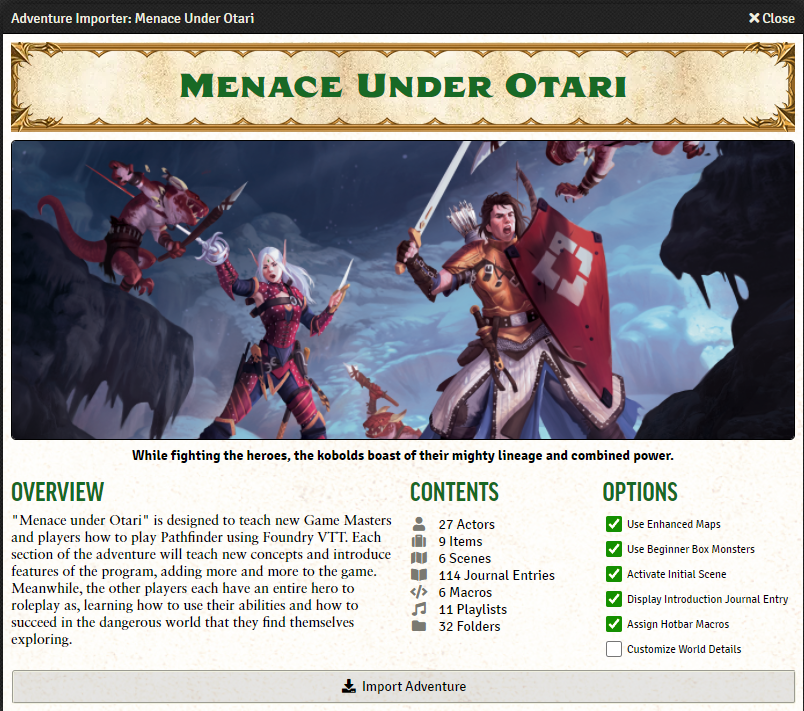¶ Releases and Updates
For more details about how Foundry VTT installs and updates packages, see the full article Package Releases and Version History.
¶ version
- Use a
stringfor the version number instead of afloatbecause for example0.9would be superior to0.10if using floats. - Use Semantic Versioning, but keep in mind that the additional labels for pre-release and build metadata are not supported by Foundry VTT's
isNewerVersionhelper so they should be avoided. - Every change, even something that only changes the manifest and does not change the package contents, should increment something in the version number.
You should never have two different versions of your package with the exact same version number. This will cause problems especially for users of the Forge, but more generally makes troubleshooting harder: "Do you have the first v1.2.3, or the second v1.2.3?"
¶ manifest
- A package's
manifestURL should use a stable url that always points at the Latest manifest JSON. - A package's
manifestURL should be Raw JSON or a download link, not the github html view of the JSON.
¶ Bad Examples
https://github.com/ElfFriend-DnD/foundryvtt-compactBeyond5eSheet/blob/master/src/module.json
This is a link to the HTML view of the module.json
C:\Users\elffriend\moduleDev\foundryvtt-compactBeyond5eSheet\src\module.json
This is a local file on your machine.
¶ Good Examples
https://github.com/ElfFriend-DnD/foundryvtt-compactBeyond5eSheet/releases/latest/download/module.json
Links to the latest release'smodule.jsonartifact. This link will never change even if the module's files move around.
https://raw.githubusercontent.com/ElfFriend-DnD/foundryvtt-compactBeyond5eSheet/master/src/module.json
⚠️ This url will break if the module's files are rearranged, but apart from that it is stable.
¶ download
- The package
downloadURL should point to a specific zip that matches the version. - Package manifest should never download the "latest" zip (e.g. a zip of the current
masterbranch) but rather each version's module.jsonmanifesturl would download that specific version.
¶ Localization
There's a lot of nuance to localization that can't be summed up quickly. Take a look at the dedicated Localization Best Practices article for more in depth best practices.
-
Don't hardcode your strings, use localization right from the start. It is easier to localize from the start rather than going back through at the end.
-
Re-use as many core and system keys as possible, but understand that some languages might have longer or shorter words than you expect. In cases where a flexible layout is not possible, it is recommended to create a new key with the same text to allow translators to provide a custom translation that fits the static layout best.
-
Keep your localization strings confined to your package's namespace.
¶ Files
- Paths to your files use the exact same case-sensitive directories as in the package download zip. Windows, Linux, and OSX treat capitalization of directories differently.
- Do not use spaces in file names or directory names. All directories should be URL-compatible. We recommend using
kebab-casewhere your spaces are replaced with-. - Never do a relative import (esmodule) from one module to another (or to a system). If you need access to something, contact the developer and ask them to expose it instead.
- Remember that other people host foundry differently, including on setups which change the root directory.
¶ Module APIs and Dependencies
- Expose module-specific APIs on the module's moduleData located at
game.modules.get('my-module-name')?.api. - Leverage custom hooks to provide a reliable way for other packages to react to events caused by your module.
- Depend on every module in the dependency tree for your package, Foundry does not handle dependency-trees with 2+ levels during install or activation. #6274
¶ Code Practices
- The
libWrapperlibrary module is an excellent dependency to aid in the "patching" of core functions. - It is recommended to leverage the keybinding and setting registration APIs rather than attempt to implement them yourself with native Event Listeners or the Local Storage API.
¶ Overwriting Foundry VTT Core Behavior
- Code as defensively as possible when writing a module which aims to overwrite or replace Core functionality/logic. If something causes an error in your logic, it would be best to implement a fallback to the core behavior you are replacing.
From Atropos:
The risk of this kind of failure will always be higher for modules which fundamentally exist for the purpose of overwriting core functions to behave differently in ways that are not allowed by the supported API. Not to pick on the "Perfect Vision" module - but it excavates most of the vision/lighting rendering of Foundry VTT and replaces it with different logic. A module like this is extremely vulnerable to all sorts of breaks in ways that I cannot possibly account for when I am making development decisions.
If you're writing a module that carves out the guts of a core Foundry VTT function and replaces it with entirely different logic - it would be prudent to have some way to abort or fall-back to the core logic in cases where your overridden logic fails
¶ UI Practices
¶ Sidebar Tab Action Buttons
When adding buttons to the Heading of a Sidebar Tab, append your buttons to the .actions-buttons div and not to the .directory-header div.
Hooks.on('renderJournalDirectory', (app, html, data) => {
const actionButtons = html.find('.action-buttons');
const myButton = '<button>My Button</button>';
actionsButton.append(myButton);
});
By default, this will make all buttons in the header squish down to hide their text before wrapping, if you wish to avoid that behavior, add some CSS to .actions-buttons button which forces their min-width to be max-content, for bonus compatibility with some systems, also add white-space: nowrap.
.actions-buttons button {
min-width: max-content;
white-space: nowrap;
}
¶ Adventure Importer configuration options
When adding configuration options to the Adventure Import sheet, put them in a column to the right of the "Contents" section. See this issue for example code and more info.
Implementation example screenshots